Best Visual Studio Code Extensions for Developer in 2020
·If you are a graduate or developer you will find these extensions really useful and essential. I hope I knew these tools when I study at uni. These Visual Studio Code extensions are categorized for general purpose, I hope you can enjoy finding some of them useful to help you code more efficiently.
Autocompleter
“TabNine” and “Visual Studio IntelliCode” provide AI-assisted autocomplete to help you write code faster. TabNine supports all language, for example, C# while Visual Studio IntelliCode only supports Python, TypeScript/JavaScript and Java. You can install both of them.
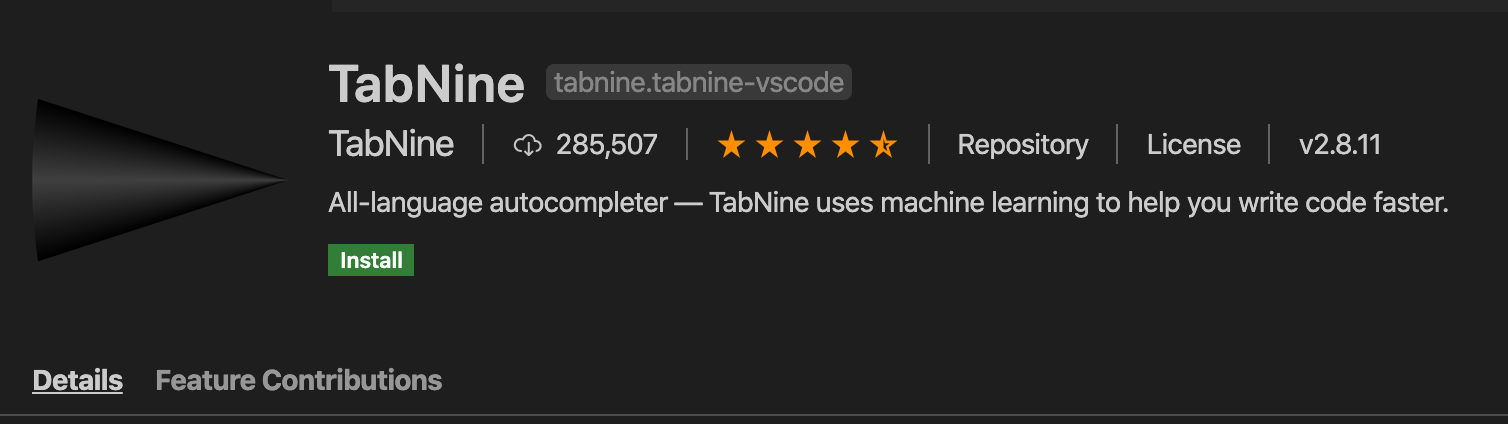
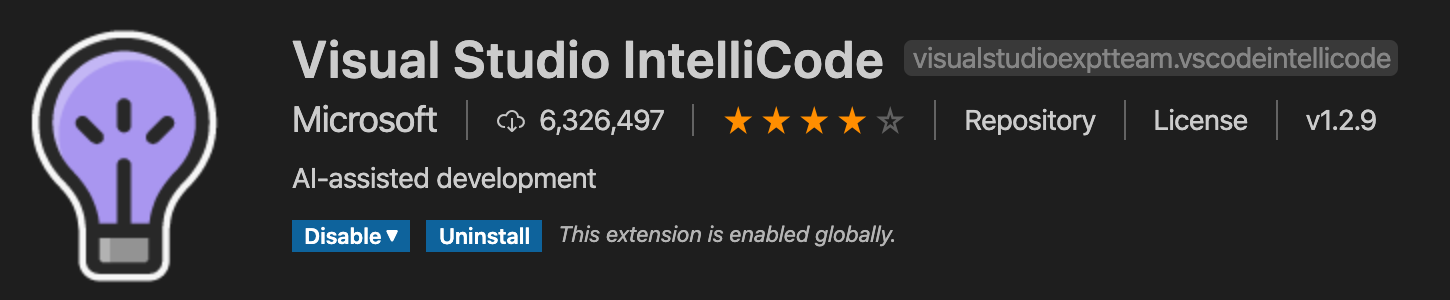
Efficiency
Install “Terminal” by Jun Hun, it will save a lot of time by running the terminal from the text editor. “stack-tabs” can keep the most recent files to the left. Definitely install “Bracket Pair Colorizer 2”, it is s customizable extension for colonizing matching brackets. It helps me in reducing time to find brackets I accidentally deleted.
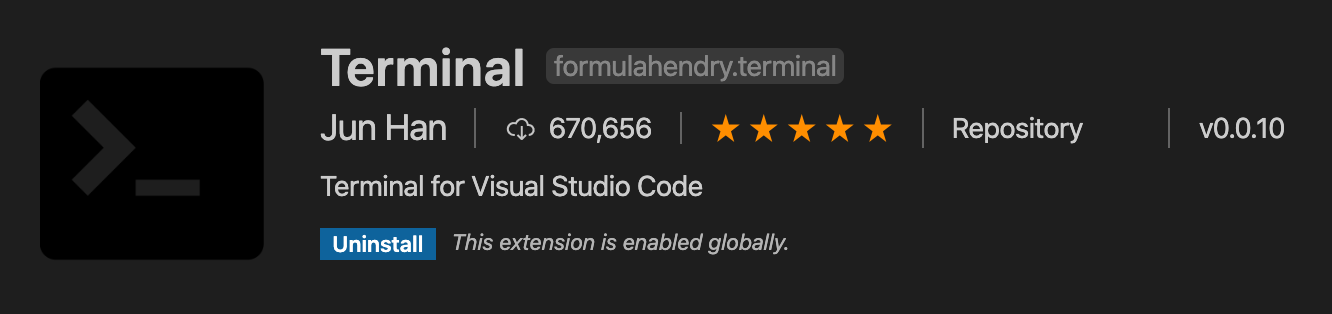
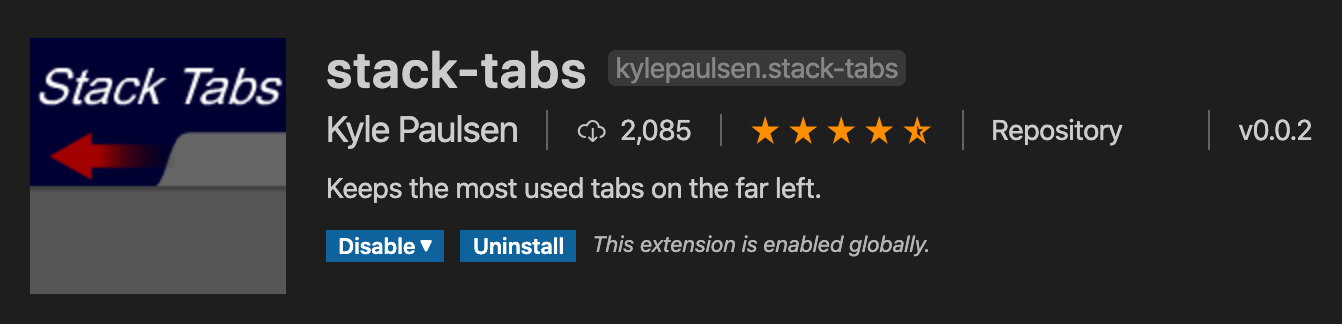
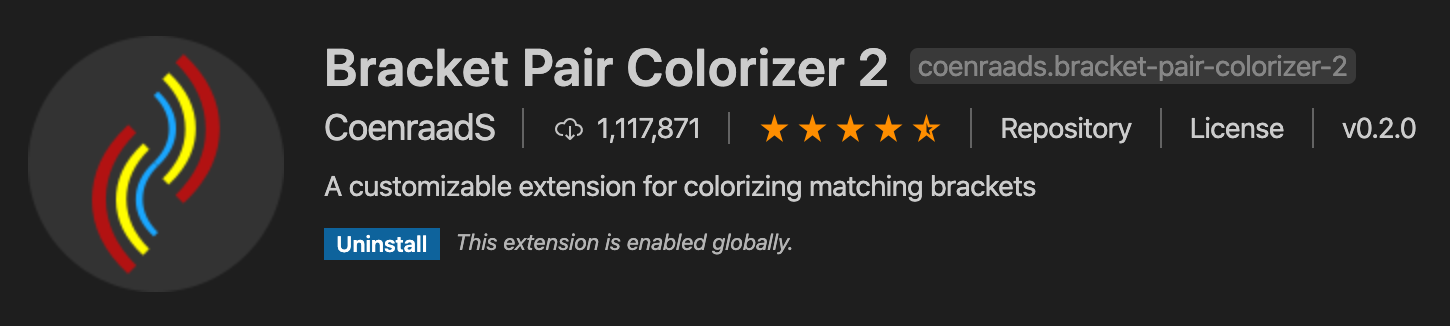
Formatter
“Prettier code formatter” and “Beautify” are quite popular. I personally prefer to user“Prettier code formatter” since it supports more languages. Try “EditorConfig for VS code” if you have more strict requirements for formatting.
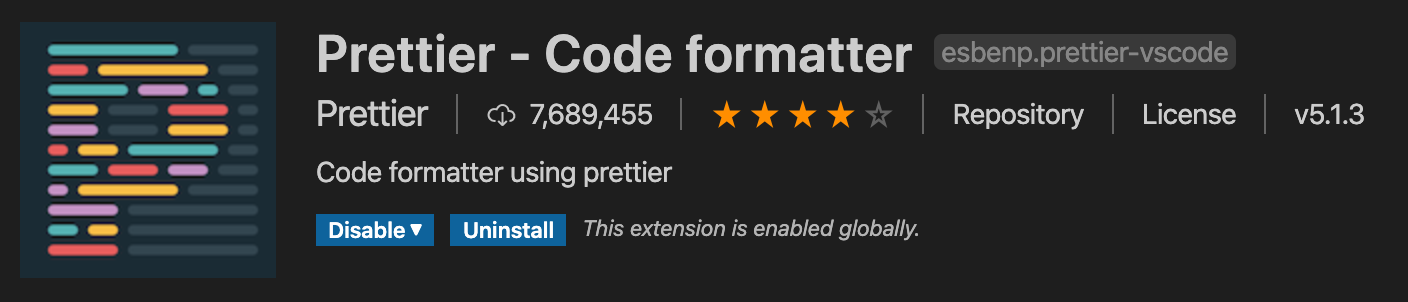
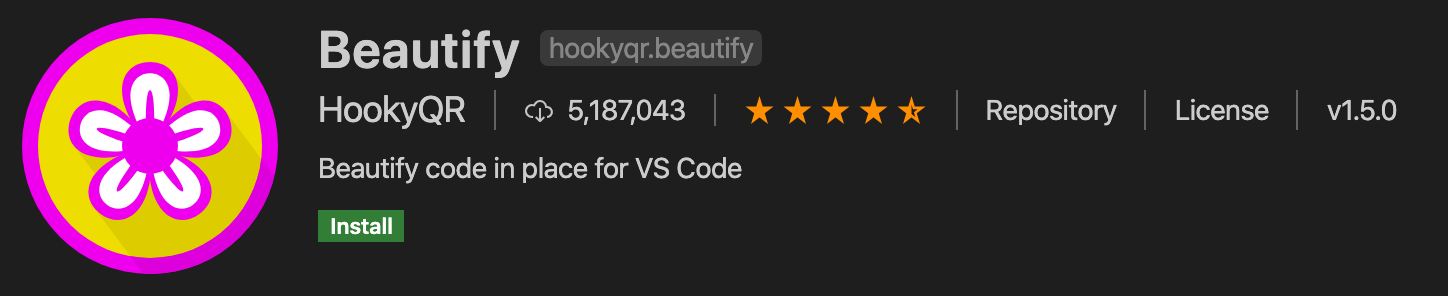
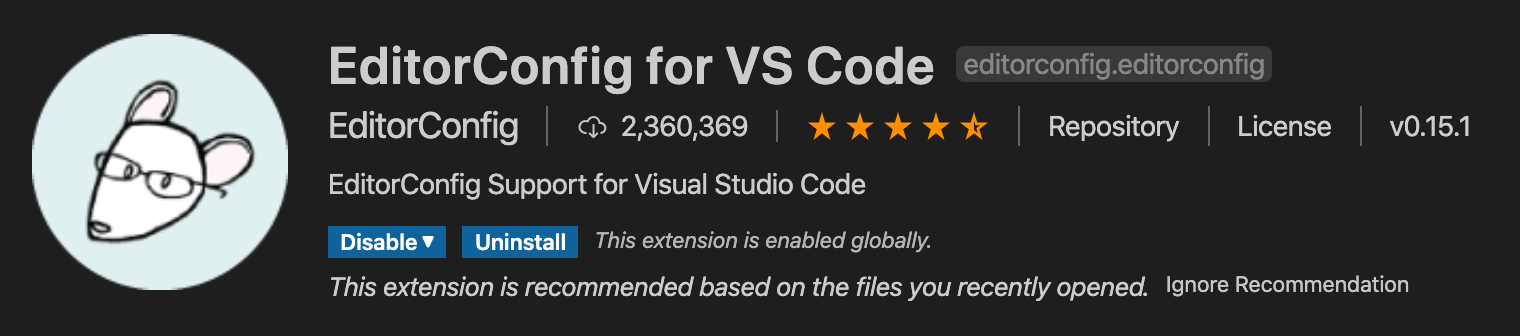
Icons Theme
“Material Icon Them” and “vscode-icons” can provide beautiful icons for files and folders using icons. I personally prefer to use “Material Icon Them” since I think it looks better.
![]()
![]()
Highlight for Comments
“TODO Highlight” and “Better Comments” remind you to finish some TODO functions by highlighting your comments. I prefer to use “TODO Highlight” because it attracts more attention from me and easier to start.
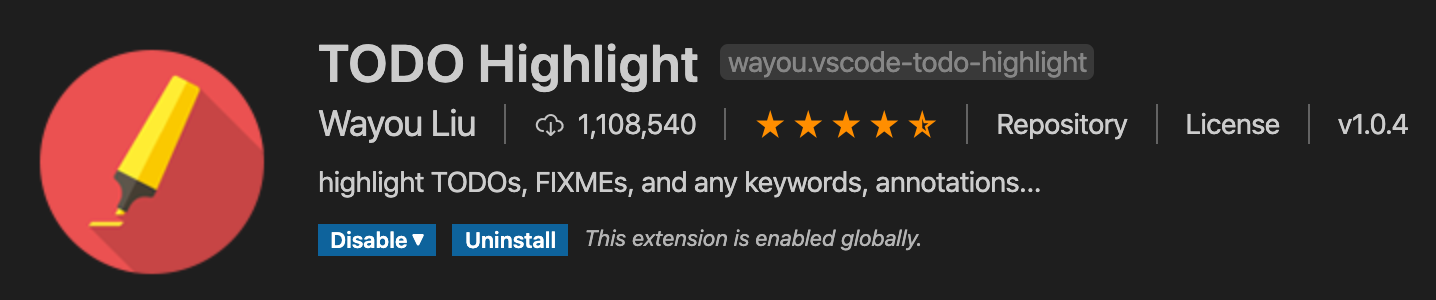
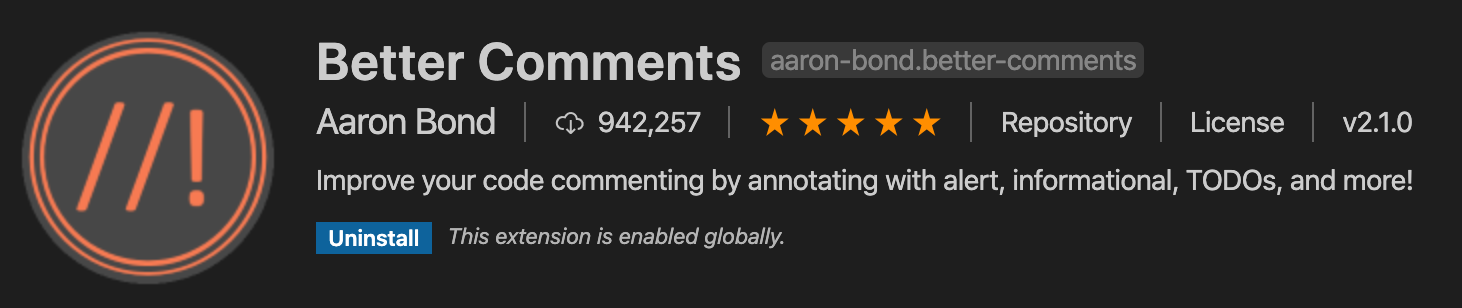
Markdown
“Instant Markdown” let you preview your markdown files as you type.
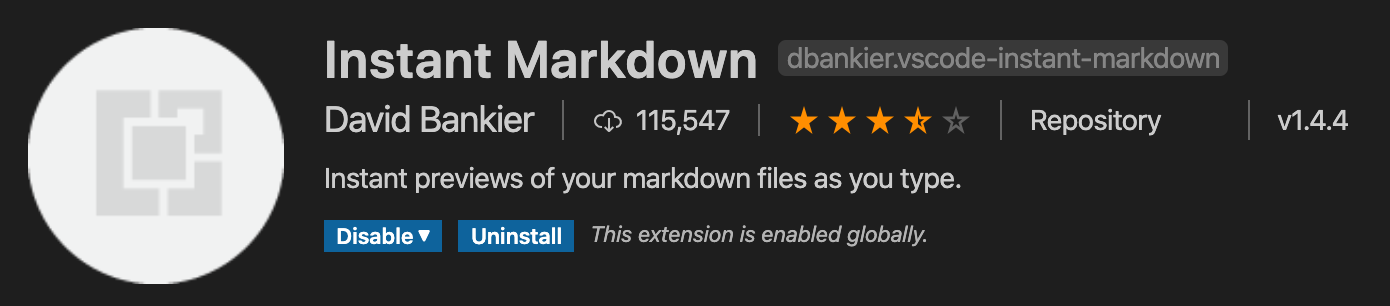
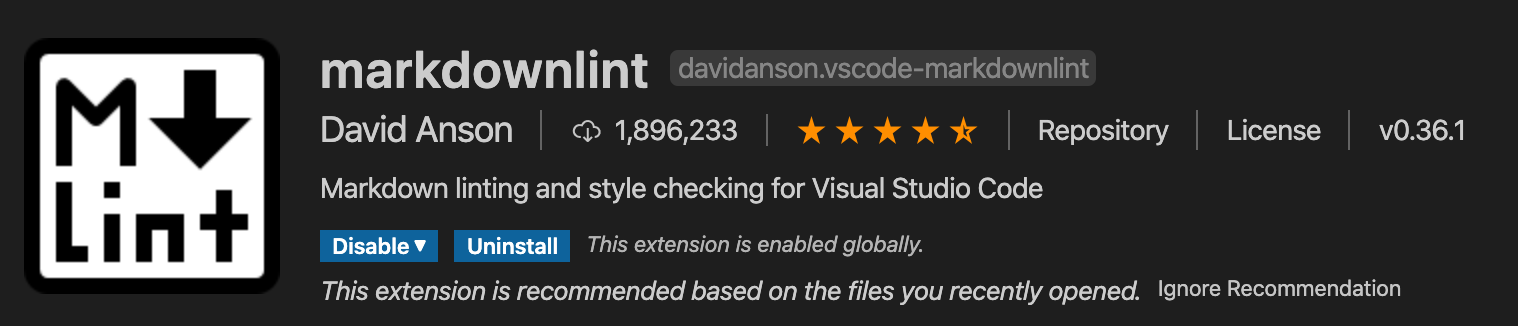
Git
“Git History”, “GitLens — Git supercharged”, “gitlink”, .gitignore Generator”, GitHub Pull Requests and Issues” are really popular in the market. If you haven’t install any extensions for git yet, definitely give them a try.
Other Extensions
There are some other extensions recommended by other developers as well. I do not really use them at the moment so I will just list them here. These are: better align, bookmarks, peacock, polacode, project manager, remote -ssh, setting sync, guides.
That’s it! Let me know if you think there are other useful extensions in the market which I missed in this article by leaving your comment below.